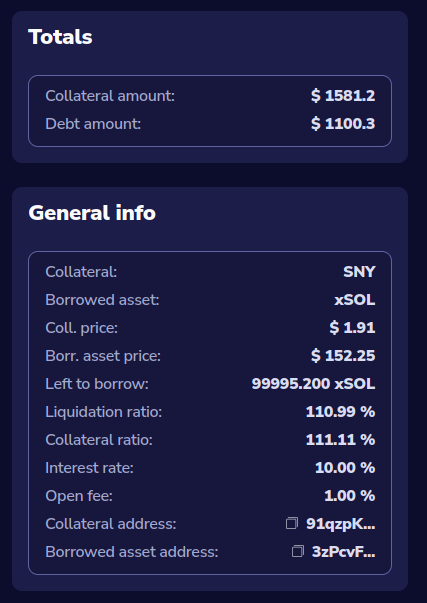Vaults
Vaults Tab#
Vaults tab consists of three different parts:
- The top part contains the main borrowing section
- On the right side you can find general information
- The bottom part contains a table with your vaults

How to borrow?#
- Connect your wallet
- Choose a vault pair.
- Enter the amounts in the Add Collateral and Max Borrow input fields
- Select a collateral ratio you are interested in or leave the default one( Collateral ratio from General info )
- If the values you entered are correct, click add/borrow
If you are close to liquidation or just want to deposit your collateral, you can just fill in the Add Collateral field and click the Add button

How to Repay?#
A quick way to repay and withdraw is to click the max buttons in the Repay section, or to enter specific amounts in the input fields.

Table#
Below the main section, there is a table with your vaults. There are fields such as:
- Collateral amount
- Debt amount
- Collateral ratio - the ratio of collateral to debt, if it is close to liquidation ratio ( Field in General info ), it's possible you'll get liquidated.
- Interest rate
- Liquidation price
- max Borrow - Amount you can borrow at the default collateral ratio.
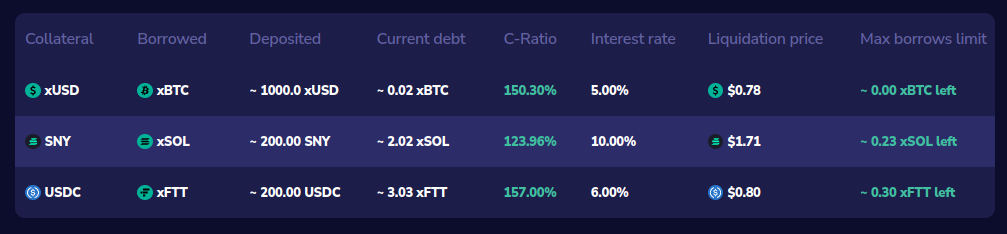
General info#
This section is devoted to basic vault information. At the beginning, these are:
- Total amount of collateral
- Total amount of debt
Below you can see:
- Current collateral and debt prices
- Liquidation ratio
- Collateral ratio
- Interest rate
- Open fee - fee added to the amount borrowed