Connect to wallet
Connecting to a wallet allows users to use platform's functionalities.
Wallets#
Synthetify cooperates only with Solana based wallets:
- Phantom
- Sollet
- Math Wallet
- Solflare
How to connect#
Connect button is placed in the top right corner.
Choose your wallet#
Clicking on Connect button expands the list of wallets that users can choose from.
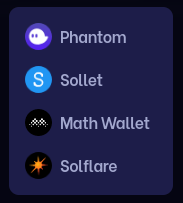
Enter your password#
Picking one shows the wallet's log-in pop-up. Enter your password to Unlock.
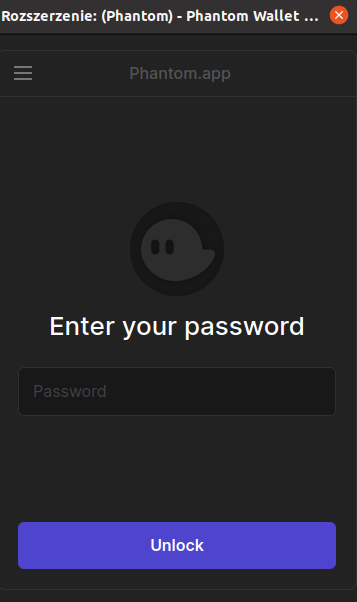
Connected wallet#
If you followed the steps before properly, you should see your wallet address in the place of Connect button.
Disconnection#
To disconnect click the downward arrow on the right side of your wallet address to expand options list and choose Disconnect.
